- Property & Facility Managers \
- Color \
- Find & Explore Colors \
- Homeowners Association Color Archive
- Homeowners Association Color Archive \
- Woodfield
Homeowners Association Color Archive

Ready to paint your home's exterior but worry about your Homeowners Association's color guidelines? Browse our HOA Color Archive to find the approved colors for your home.
Sherwin-Williams is pleased to partner with these Homeowners Associations. If your HOA is not listed, please contact your HOA Community Manager to request Sherwin-Williams paint and have your color schemes uploaded to our site.
Loading Content
Woodfield
Tarpon Springs, FL
-
Warm Gray Scheme 1
Show
Actual color may vary from on-screen representation. To confirm your color choices prior to purchase, please view a physical color chip, color card, or painted sample.
Color Usage Advisory:
The color schemes displayed on this page were approved by your community. However, color standards can change over time, therefore we advise consulting with your HOA Community Manager before starting your painting project.
-
Warm Gray Scheme 2
Show
Actual color may vary from on-screen representation. To confirm your color choices prior to purchase, please view a physical color chip, color card, or painted sample.
COMMENTS:
1) Choose a BASE color (WHOLE HOUSE COLOR) 2) On the same page as BASE color choose ONE TRIM color from the two options: OPTION to choose either the DARK or the LIGHT color trim but not both. (SEE Woodfield Paint Guidelines) 3) Go to the end of the listed paint color selections to see & choose a FRONT DOOR color.
Color Usage Advisory:
The color schemes displayed on this page were approved by your community. However, color standards can change over time, therefore we advise consulting with your HOA Community Manager before starting your painting project.
-
Warm Gray Scheme 3
Show
Actual color may vary from on-screen representation. To confirm your color choices prior to purchase, please view a physical color chip, color card, or painted sample.
COMMENTS:
1) Choose a BASE color (WHOLE HOUSE COLOR) 2) On the same page as BASE color choose ONE TRIM color from the two options: OPTION to choose either the DARK or the LIGHT color trim but not both. (SEE Woodfield Paint Guidelines) 3) Go to the end of the listed paint color selections to see & choose a FRONT DOOR color.
Color Usage Advisory:
The color schemes displayed on this page were approved by your community. However, color standards can change over time, therefore we advise consulting with your HOA Community Manager before starting your painting project.
-
Warm Gray Scheme 4
Show
Actual color may vary from on-screen representation. To confirm your color choices prior to purchase, please view a physical color chip, color card, or painted sample.
COMMENTS:
1) Choose a BASE color (WHOLE HOUSE COLOR) 2) On the same page as BASE color choose ONE TRIM color from the two options: OPTION to choose either the DARK or the LIGHT color trim but not both. (SEE Woodfield Paint Guidelines) 3) Go to the end of the listed paint color selections to see & choose a FRONT DOOR color.
Color Usage Advisory:
The color schemes displayed on this page were approved by your community. However, color standards can change over time, therefore we advise consulting with your HOA Community Manager before starting your painting project.
-
Warm Gray Scheme 5
Show
Actual color may vary from on-screen representation. To confirm your color choices prior to purchase, please view a physical color chip, color card, or painted sample.
COMMENTS:
1) Choose a BASE color (WHOLE HOUSE COLOR) 2) On the same page as BASE color choose ONE TRIM color from the two options: OPTION to choose either the DARK or the LIGHT color trim but not both. (SEE Woodfield Paint Guidelines) 3) Go to the end of the listed paint color selections to see & choose a FRONT DOOR color.
Color Usage Advisory:
The color schemes displayed on this page were approved by your community. However, color standards can change over time, therefore we advise consulting with your HOA Community Manager before starting your painting project.
-
Warm Gray Scheme 6
Show
Actual color may vary from on-screen representation. To confirm your color choices prior to purchase, please view a physical color chip, color card, or painted sample.
COMMENTS:
1) Choose a BASE color (WHOLE HOUSE COLOR) 2) On the same page as BASE color choose ONE TRIM color from the two options: OPTION to choose either the DARK or the LIGHT color trim but not both. (SEE Woodfield Paint Guidelines) 3) Go to the end of the listed paint color selections to see & choose a FRONT DOOR color.
Color Usage Advisory:
The color schemes displayed on this page were approved by your community. However, color standards can change over time, therefore we advise consulting with your HOA Community Manager before starting your painting project.
-
Warm Gray Scheme 7
Show
Actual color may vary from on-screen representation. To confirm your color choices prior to purchase, please view a physical color chip, color card, or painted sample.
COMMENTS:
1) Choose a BASE color (WHOLE HOUSE COLOR) 2) On the same page as BASE color choose ONE TRIM color from the two options: OPTION to choose either the DARK or the LIGHT color trim but not both. (SEE Woodfield Paint Guidelines) 3) Go to the end of the listed paint color selections to see & choose a FRONT DOOR color.
Color Usage Advisory:
The color schemes displayed on this page were approved by your community. However, color standards can change over time, therefore we advise consulting with your HOA Community Manager before starting your painting project.
-
Warm Gray Scheme 8
Show
Actual color may vary from on-screen representation. To confirm your color choices prior to purchase, please view a physical color chip, color card, or painted sample.
COMMENTS:
1) Choose a BASE color (WHOLE HOUSE COLOR) 2) On the same page as BASE color choose ONE TRIM color from the two options: OPTION to choose either the DARK or the LIGHT color trim but not both. (SEE Woodfield Paint Guidelines) 3) Go to the end of the listed paint color selections to see & choose a FRONT DOOR color.
Color Usage Advisory:
The color schemes displayed on this page were approved by your community. However, color standards can change over time, therefore we advise consulting with your HOA Community Manager before starting your painting project.
-
Warm Gray Scheme 9
Show
Actual color may vary from on-screen representation. To confirm your color choices prior to purchase, please view a physical color chip, color card, or painted sample.
COMMENTS:
1) Choose a BASE color (WHOLE HOUSE COLOR) 2) On the same page as BASE color choose ONE TRIM color from the two options: OPTION to choose either the DARK or the LIGHT color trim but not both. (SEE Woodfield Paint Guidelines) 3) Go to the end of the listed paint color selections to see & choose a FRONT DOOR color.
Color Usage Advisory:
The color schemes displayed on this page were approved by your community. However, color standards can change over time, therefore we advise consulting with your HOA Community Manager before starting your painting project.
-
Cool Gray Scheme 1
Show
Actual color may vary from on-screen representation. To confirm your color choices prior to purchase, please view a physical color chip, color card, or painted sample.
COMMENTS:
1) Choose a BASE color (WHOLE HOUSE COLOR) 2) On the same page as BASE color choose ONE TRIM color from the two options: OPTION to choose either the DARK or the LIGHT color trim but not both. (SEE Woodfield Paint Guidelines) 3) Go to the end of the listed paint color selections to see & choose a FRONT DOOR color.
Color Usage Advisory:
The color schemes displayed on this page were approved by your community. However, color standards can change over time, therefore we advise consulting with your HOA Community Manager before starting your painting project.
-
Cool Gray Scheme 2
Show
Actual color may vary from on-screen representation. To confirm your color choices prior to purchase, please view a physical color chip, color card, or painted sample.
COMMENTS:
1) Choose a BASE color (WHOLE HOUSE COLOR) 2) On the same page as BASE color choose ONE TRIM color from the two options: OPTION to choose either the DARK or the LIGHT color trim but not both. (SEE Woodfield Paint Guidelines) 3) Go to the end of the listed paint color selections to see & choose a FRONT DOOR color.
Color Usage Advisory:
The color schemes displayed on this page were approved by your community. However, color standards can change over time, therefore we advise consulting with your HOA Community Manager before starting your painting project.
-
Cool Gray Scheme 3
Show
Actual color may vary from on-screen representation. To confirm your color choices prior to purchase, please view a physical color chip, color card, or painted sample.
COMMENTS:
1) Choose a BASE color (WHOLE HOUSE COLOR) 2) On the same page as BASE color choose ONE TRIM color from the two options: OPTION to choose either the DARK or the LIGHT color trim but not both. (SEE Woodfield Paint Guidelines) 3) Go to the end of the listed paint color selections to see & choose a FRONT DOOR color.
Color Usage Advisory:
The color schemes displayed on this page were approved by your community. However, color standards can change over time, therefore we advise consulting with your HOA Community Manager before starting your painting project.
-
Cool Gray Scheme 4
Show
Actual color may vary from on-screen representation. To confirm your color choices prior to purchase, please view a physical color chip, color card, or painted sample.
COMMENTS:
1) Choose a BASE color (WHOLE HOUSE COLOR) 2) On the same page as BASE color choose ONE TRIM color from the two options: OPTION to choose either the DARK or the LIGHT color trim but not both. (SEE Woodfield Paint Guidelines) 3) Go to the end of the listed paint color selections to see & choose a FRONT DOOR color.
Color Usage Advisory:
The color schemes displayed on this page were approved by your community. However, color standards can change over time, therefore we advise consulting with your HOA Community Manager before starting your painting project.
-
Cool Gray Scheme 5
Show
Actual color may vary from on-screen representation. To confirm your color choices prior to purchase, please view a physical color chip, color card, or painted sample.
COMMENTS:
1) Choose a BASE color (WHOLE HOUSE COLOR) 2) On the same page as BASE color choose ONE TRIM color from the two options: OPTION to choose either the DARK or the LIGHT color trim but not both. (SEE Woodfield Paint Guidelines) 3) Go to the end of the listed paint color selections to see & choose a FRONT DOOR color.
Color Usage Advisory:
The color schemes displayed on this page were approved by your community. However, color standards can change over time, therefore we advise consulting with your HOA Community Manager before starting your painting project.
-
Cool Gray Scheme 6
Show
Actual color may vary from on-screen representation. To confirm your color choices prior to purchase, please view a physical color chip, color card, or painted sample.
COMMENTS:
1) Choose a BASE color (WHOLE HOUSE COLOR) 2) On the same page as BASE color choose ONE TRIM color from the two options: OPTION to choose either the DARK or the LIGHT color trim but not both. (SEE Woodfield Paint Guidelines) 3) Go to the end of the listed paint color selections to see & choose a FRONT DOOR color.
Color Usage Advisory:
The color schemes displayed on this page were approved by your community. However, color standards can change over time, therefore we advise consulting with your HOA Community Manager before starting your painting project.
-
Cool Gray Scheme 7
Show
Actual color may vary from on-screen representation. To confirm your color choices prior to purchase, please view a physical color chip, color card, or painted sample.
COMMENTS:
1) Choose a BASE color (WHOLE HOUSE COLOR) 2) On the same page as BASE color choose ONE TRIM color from the two options: OPTION to choose either the DARK or the LIGHT color trim but not both. (SEE Woodfield Paint Guidelines) 3) Go to the end of the listed paint color selections to see & choose a FRONT DOOR color.
Color Usage Advisory:
The color schemes displayed on this page were approved by your community. However, color standards can change over time, therefore we advise consulting with your HOA Community Manager before starting your painting project.
-
Cool Gray Scheme 8
Show
Actual color may vary from on-screen representation. To confirm your color choices prior to purchase, please view a physical color chip, color card, or painted sample.
COMMENTS:
1) Choose a BASE color (WHOLE HOUSE COLOR) 2) On the same page as BASE color choose ONE TRIM color from the two options: OPTION to choose either the DARK or the LIGHT color trim but not both. (SEE Woodfield Paint Guidelines) 3) Go to the end of the listed paint color selections to see & choose a FRONT DOOR color.
Color Usage Advisory:
The color schemes displayed on this page were approved by your community. However, color standards can change over time, therefore we advise consulting with your HOA Community Manager before starting your painting project.
-
Cool Gray Scheme 9
Show
Actual color may vary from on-screen representation. To confirm your color choices prior to purchase, please view a physical color chip, color card, or painted sample.
COMMENTS:
1) Choose a BASE color (WHOLE HOUSE COLOR) 2) On the same page as BASE color choose ONE TRIM color from the two options: OPTION to choose either the DARK or the LIGHT color trim but not both. (SEE Woodfield Paint Guidelines) 3) Go to the end of the listed paint color selections to see & choose a FRONT DOOR color.
Color Usage Advisory:
The color schemes displayed on this page were approved by your community. However, color standards can change over time, therefore we advise consulting with your HOA Community Manager before starting your painting project.
-
Green Scheme 1
Show
Actual color may vary from on-screen representation. To confirm your color choices prior to purchase, please view a physical color chip, color card, or painted sample.
COMMENTS:
1) Choose a BASE color (WHOLE HOUSE COLOR) 2) On the same page as BASE color choose ONE TRIM color from the two options: OPTION to choose either the DARK or the LIGHT color trim but not both. (SEE Woodfield Paint Guidelines) 3) Go to the end of the listed paint color selections to see & choose a FRONT DOOR color.
Color Usage Advisory:
The color schemes displayed on this page were approved by your community. However, color standards can change over time, therefore we advise consulting with your HOA Community Manager before starting your painting project.
-
Green Scheme 2
Show
Actual color may vary from on-screen representation. To confirm your color choices prior to purchase, please view a physical color chip, color card, or painted sample.
COMMENTS:
1) Choose a BASE color (WHOLE HOUSE COLOR) 2) On the same page as BASE color choose ONE TRIM color from the two options: OPTION to choose either the DARK or the LIGHT color trim but not both. (SEE Woodfield Paint Guidelines) 3) Go to the end of the listed paint color selections to see & choose a FRONT DOOR color.
Color Usage Advisory:
The color schemes displayed on this page were approved by your community. However, color standards can change over time, therefore we advise consulting with your HOA Community Manager before starting your painting project.
-
Green Scheme 3
Show
COMMENTS:
Color Usage Advisory:
The color schemes displayed on this page were approved by your community. However, color standards can change over time, therefore we advise consulting with your HOA Community Manager before starting your painting project.
-
Green Scheme 4
Show
Actual color may vary from on-screen representation. To confirm your color choices prior to purchase, please view a physical color chip, color card, or painted sample.
COMMENTS:
1) Choose a BASE color (WHOLE HOUSE COLOR) 2) On the same page as BASE color choose ONE TRIM color from the two options: OPTION to choose either the DARK or the LIGHT color trim but not both. (SEE Woodfield Paint Guidelines) 3) Go to the end of the listed paint color selections to see & choose a FRONT DOOR color.
Color Usage Advisory:
The color schemes displayed on this page were approved by your community. However, color standards can change over time, therefore we advise consulting with your HOA Community Manager before starting your painting project.
-
Green Scheme 5
Show
Actual color may vary from on-screen representation. To confirm your color choices prior to purchase, please view a physical color chip, color card, or painted sample.
COMMENTS:
1) Choose a BASE color (WHOLE HOUSE COLOR) 2) On the same page as BASE color choose ONE TRIM color from the two options: OPTION to choose either the DARK or the LIGHT color trim but not both. (SEE Woodfield Paint Guidelines) 3) Go to the end of the listed paint color selections to see & choose a FRONT DOOR color.
Color Usage Advisory:
The color schemes displayed on this page were approved by your community. However, color standards can change over time, therefore we advise consulting with your HOA Community Manager before starting your painting project.
-
Green Scheme 6
Show
Actual color may vary from on-screen representation. To confirm your color choices prior to purchase, please view a physical color chip, color card, or painted sample.
COMMENTS:
1) Choose a BASE color (WHOLE HOUSE COLOR) 2) On the same page as BASE color choose ONE TRIM color from the two options: OPTION to choose either the DARK or the LIGHT color trim but not both. (SEE Woodfield Paint Guidelines) 3) Go to the end of the listed paint color selections to see & choose a FRONT DOOR color.
Color Usage Advisory:
The color schemes displayed on this page were approved by your community. However, color standards can change over time, therefore we advise consulting with your HOA Community Manager before starting your painting project.
-
Beige Scheme 1
Show
Actual color may vary from on-screen representation. To confirm your color choices prior to purchase, please view a physical color chip, color card, or painted sample.
COMMENTS:
1) Choose a BASE color (WHOLE HOUSE COLOR) 2) On the same page as BASE color choose ONE TRIM color from the two options: OPTION to choose either the DARK or the LIGHT color trim but not both. (SEE Woodfield Paint Guidelines) 3) Go to the end of the listed paint color selections to see & choose a FRONT DOOR color.
Color Usage Advisory:
The color schemes displayed on this page were approved by your community. However, color standards can change over time, therefore we advise consulting with your HOA Community Manager before starting your painting project.
-
Beige Scheme 2
Show
Actual color may vary from on-screen representation. To confirm your color choices prior to purchase, please view a physical color chip, color card, or painted sample.
COMMENTS:
1) Choose a BASE color (WHOLE HOUSE COLOR) 2) On the same page as BASE color choose ONE TRIM color from the two options: OPTION to choose either the DARK or the LIGHT color trim but not both. (SEE Woodfield Paint Guidelines) 3) Go to the end of the listed paint color selections to see & choose a FRONT DOOR color.
Color Usage Advisory:
The color schemes displayed on this page were approved by your community. However, color standards can change over time, therefore we advise consulting with your HOA Community Manager before starting your painting project.
-
Beige Scheme 3
Show
Actual color may vary from on-screen representation. To confirm your color choices prior to purchase, please view a physical color chip, color card, or painted sample.
COMMENTS:
1) Choose a BASE color (WHOLE HOUSE COLOR) 2) On the same page as BASE color choose ONE TRIM color from the two options: OPTION to choose either the DARK or the LIGHT color trim but not both. (SEE Woodfield Paint Guidelines) 3) Go to the end of the listed paint color selections to see & choose a FRONT DOOR color.
Color Usage Advisory:
The color schemes displayed on this page were approved by your community. However, color standards can change over time, therefore we advise consulting with your HOA Community Manager before starting your painting project.
-
Beige Scheme 4
Show
Actual color may vary from on-screen representation. To confirm your color choices prior to purchase, please view a physical color chip, color card, or painted sample.
COMMENTS:
1) Choose a BASE color (WHOLE HOUSE COLOR) 2) On the same page as BASE color choose ONE TRIM color from the two options: OPTION to choose either the DARK or the LIGHT color trim but not both. (SEE Woodfield Paint Guidelines) 3) Go to the end of the listed paint color selections to see & choose a FRONT DOOR color.
Color Usage Advisory:
The color schemes displayed on this page were approved by your community. However, color standards can change over time, therefore we advise consulting with your HOA Community Manager before starting your painting project.
-
Beige Scheme 5
Show
Actual color may vary from on-screen representation. To confirm your color choices prior to purchase, please view a physical color chip, color card, or painted sample.
COMMENTS:
1) Choose a BASE color (WHOLE HOUSE COLOR) 2) On the same page as BASE color choose ONE TRIM color from the two options: OPTION to choose either the DARK or the LIGHT color trim but not both. (SEE Woodfield Paint Guidelines) 3) Go to the end of the listed paint color selections to see & choose a FRONT DOOR color.
Color Usage Advisory:
The color schemes displayed on this page were approved by your community. However, color standards can change over time, therefore we advise consulting with your HOA Community Manager before starting your painting project.
-
Beige Scheme 6
Show
Actual color may vary from on-screen representation. To confirm your color choices prior to purchase, please view a physical color chip, color card, or painted sample.
COMMENTS:
1) Choose a BASE color (WHOLE HOUSE COLOR) 2) On the same page as BASE color choose ONE TRIM color from the two options: OPTION to choose either the DARK or the LIGHT color trim but not both. (SEE Woodfield Paint Guidelines) 3) Go to the end of the listed paint color selections to see & choose a FRONT DOOR color.
Color Usage Advisory:
The color schemes displayed on this page were approved by your community. However, color standards can change over time, therefore we advise consulting with your HOA Community Manager before starting your painting project.
-
Beige Scheme 7
Show
Actual color may vary from on-screen representation. To confirm your color choices prior to purchase, please view a physical color chip, color card, or painted sample.
COMMENTS:
1) Choose a BASE color (WHOLE HOUSE COLOR) 2) On the same page as BASE color choose ONE TRIM color from the two options: OPTION to choose either the DARK or the LIGHT color trim but not both. (SEE Woodfield Paint Guidelines) 3) Go to the end of the listed paint color selections to see & choose a FRONT DOOR color.
Color Usage Advisory:
The color schemes displayed on this page were approved by your community. However, color standards can change over time, therefore we advise consulting with your HOA Community Manager before starting your painting project.
-
Beige Scheme 8
Show
Actual color may vary from on-screen representation. To confirm your color choices prior to purchase, please view a physical color chip, color card, or painted sample.
COMMENTS:
1) Choose a BASE color (WHOLE HOUSE COLOR) 2) On the same page as BASE color choose ONE TRIM color from the two options: OPTION to choose either the DARK or the LIGHT color trim but not both. (SEE Woodfield Paint Guidelines) 3) Go to the end of the listed paint color selections to see & choose a FRONT DOOR color.
Color Usage Advisory:
The color schemes displayed on this page were approved by your community. However, color standards can change over time, therefore we advise consulting with your HOA Community Manager before starting your painting project.
-
Pink Tones Scheme 1
Show
Actual color may vary from on-screen representation. To confirm your color choices prior to purchase, please view a physical color chip, color card, or painted sample.
COMMENTS:
1) Choose a BASE color (WHOLE HOUSE COLOR) 2) On the same page as BASE color choose ONE TRIM color from the two options: OPTION to choose either the DARK or the LIGHT color trim but not both. (SEE Woodfield Paint Guidelines) 3) Go to the end of the listed paint color selections to see & choose a FRONT DOOR color.
Color Usage Advisory:
The color schemes displayed on this page were approved by your community. However, color standards can change over time, therefore we advise consulting with your HOA Community Manager before starting your painting project.
-
Pink Tones Scheme 2
Show
Actual color may vary from on-screen representation. To confirm your color choices prior to purchase, please view a physical color chip, color card, or painted sample.
COMMENTS:
1) Choose a BASE color (WHOLE HOUSE COLOR) 2) On the same page as BASE color choose ONE TRIM color from the two options: OPTION to choose either the DARK or the LIGHT color trim but not both. (SEE Woodfield Paint Guidelines) 3) Go to the end of the listed paint color selections to see & choose a FRONT DOOR color.
Color Usage Advisory:
The color schemes displayed on this page were approved by your community. However, color standards can change over time, therefore we advise consulting with your HOA Community Manager before starting your painting project.
-
Pink Tones Scheme 3
Show
Actual color may vary from on-screen representation. To confirm your color choices prior to purchase, please view a physical color chip, color card, or painted sample.
COMMENTS:
1) Choose a BASE color (WHOLE HOUSE COLOR) 2) On the same page as BASE color choose ONE TRIM color from the two options: OPTION to choose either the DARK or the LIGHT color trim but not both. (SEE Woodfield Paint Guidelines) 3) Go to the end of the listed paint color selections to see & choose a FRONT DOOR color.
Color Usage Advisory:
The color schemes displayed on this page were approved by your community. However, color standards can change over time, therefore we advise consulting with your HOA Community Manager before starting your painting project.
-
Pink Scheme 4
Show
Actual color may vary from on-screen representation. To confirm your color choices prior to purchase, please view a physical color chip, color card, or painted sample.
COMMENTS:
1) Choose a BASE color (WHOLE HOUSE COLOR) 2) On the same page as BASE color choose ONE TRIM color from the two options: OPTION to choose either the DARK or the LIGHT color trim but not both. (SEE Woodfield Paint Guidelines) 3) Go to the end of the listed paint color selections to see & choose a FRONT DOOR color.
Color Usage Advisory:
The color schemes displayed on this page were approved by your community. However, color standards can change over time, therefore we advise consulting with your HOA Community Manager before starting your painting project.
-
Pink Scheme 5
Show
Actual color may vary from on-screen representation. To confirm your color choices prior to purchase, please view a physical color chip, color card, or painted sample.
COMMENTS:
1) Choose a BASE color (WHOLE HOUSE COLOR) 2) On the same page as BASE color choose ONE TRIM color from the two options: OPTION to choose either the DARK or the LIGHT color trim but not both. (SEE Woodfield Paint Guidelines) 3) Go to the end of the listed paint color selections to see & choose a FRONT DOOR color.
Color Usage Advisory:
The color schemes displayed on this page were approved by your community. However, color standards can change over time, therefore we advise consulting with your HOA Community Manager before starting your painting project.
-
Yellow Tone Scheme 1
Show
Actual color may vary from on-screen representation. To confirm your color choices prior to purchase, please view a physical color chip, color card, or painted sample.
COMMENTS:
1) Choose a BASE color (WHOLE HOUSE COLOR) 2) On the same page as BASE color choose ONE TRIM color from the two options: OPTION to choose either the DARK or the LIGHT color trim but not both. (SEE Woodfield Paint Guidelines) 3) Go to the end of the listed paint color selections to see & choose a FRONT DOOR color.
Color Usage Advisory:
The color schemes displayed on this page were approved by your community. However, color standards can change over time, therefore we advise consulting with your HOA Community Manager before starting your painting project.
-
Yellow Tone Scheme 2
Show
Actual color may vary from on-screen representation. To confirm your color choices prior to purchase, please view a physical color chip, color card, or painted sample.
COMMENTS:
1) Choose a BASE color (WHOLE HOUSE COLOR) 2) On the same page as BASE color choose ONE TRIM color from the two options: OPTION to choose either the DARK or the LIGHT color trim but not both. (SEE Woodfield Paint Guidelines) 3) Go to the end of the listed paint color selections to see & choose a FRONT DOOR color.
Color Usage Advisory:
The color schemes displayed on this page were approved by your community. However, color standards can change over time, therefore we advise consulting with your HOA Community Manager before starting your painting project.
-
Cool Door Colors
Show
Actual color may vary from on-screen representation. To confirm your color choices prior to purchase, please view a physical color chip, color card, or painted sample.
COMMENTS:
Color Usage Advisory:
The color schemes displayed on this page were approved by your community. However, color standards can change over time, therefore we advise consulting with your HOA Community Manager before starting your painting project.
-
Warm Door Colors
Show
Actual color may vary from on-screen representation. To confirm your color choices prior to purchase, please view a physical color chip, color card, or painted sample.
COMMENTS:
Color Usage Advisory:
The color schemes displayed on this page were approved by your community. However, color standards can change over time, therefore we advise consulting with your HOA Community Manager before starting your painting project.





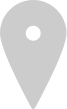
COMMENTS: